Aadhaar Card Status Check and Update 2025
Applied for UIDAI Aadhaar Card, requested an update, or ordered a PVC Aadhaar Card? Now you don’t have to wait endlessly. With UIDAI’s Aadhaar Card Status Check services, track your Aadhaar in real time.
Aadhaar Enrolment & Update Status
Check your Aadhaar enrolment status and track updates with our easy-to-use tools and official links.
Enrolment & Update Status
Track your Aadhaar enrolment or update progress in real-time. Verify the status of your application and receive updates.
Check StatusMy Aadhaar Portal
Download your Aadhaar, update personal details, and access various Aadhaar services through the official portal.
Visit PortalOfficial UIDAI Website
Visit the official UIDAI portal for comprehensive Aadhaar services, information, and official announcements.
Official WebsiteHow Does UIDAI Portal Make Aadhaar Tracking Simple?
Before the UIDAI portal introduced the online status check system, residents had to wait weeks or even months without knowing whether their Aadhaar was generated, updated, or dispatched. Many people had to make repeated visits to Aadhaar centers, call helplines, or wait for postal deliveries with no real-time updates.
This often created unnecessary stress, especially when Aadhaar was urgently required for banking, SIM activation, school admissions, or government subsidies. To solve this, UIDAI now provides a transparent Aadhaar enrolment status check system. Whether you have enroled for Aadhaar, updated your details, ordered a PVC card, or filed a complaint, you can track the progress online in just a few clicks.
Types of Aadhaar Card Status Checks
UIDAI provides multiple Aadhaar status check options to ensure that residents always know where their Aadhaar application, update, or service request stands. Earlier, this information was only available through repeated visits to Aadhaar Seva Kendras or long phone calls. Now, everything can be checked online, quickly and securely.
Let’s look at each type in detail:
Aadhaar Enrolment Status
When a resident applies for Aadhaar at an enrolment center, they receive an acknowledgment slip with a 28-digit Enrolment ID (EID). This ID can be used to check whether the Aadhaar has been generated, is still being processed, or has been delayed. The enrolment status check ensures that residents know when their Aadhaar number is ready and available for download.
Aadhaar Update/Correction Status
Residents often need to update their Aadhaar for changes such as a new address, correction of name, change of mobile number, or biometric updates for children. The update or correction status option lets them track whether these requests have been accepted, rejected, or are still under review. It helps residents ensure their Aadhaar reflects the most accurate details without unnecessary follow-ups.
Aadhaar PVC Card Status
The PVC Aadhaar card has become a popular choice since it is wallet-sized and durable. After applying online, residents can track whether UIDAI has processed the request, printed the card, and dispatched it through India Post. Using the Service Request Number (SRN), one can monitor the delivery progress and know exactly when the PVC card will arrive.
Aadhaar Complaint Status
UIDAI has introduced a grievance redressal system where residents can file complaints about issues such as failed updates, delays, or authentication errors. Once a complaint is filed, a reference number is provided, which can then be used to track the status of the complaint until it is resolved. This ensures greater accountability and responsiveness.
Aadhaar Validity Check
The Aadhaar validity check tool allows verification of whether an Aadhaar number is genuine and active. This service is particularly useful for banks, employers, telecom providers, and other institutions that rely on Aadhaar for identity verification. It helps in preventing misuse and ensures that only valid Aadhaar numbers are accepted.
Prerequisites for Checking Aadhaar Status
To check Aadhaar status online smoothly, certain details and resources are required. These identifiers help UIDAI verify your request and provide real-time updates on your Aadhaar.
- Enrolment ID (EID): This is the 28-digit number printed on your acknowledgement slip when you apply for Aadhaar. It helps you track whether your Aadhaar has been generated after enrolment. Without this number, checking the new Aadhaar status is not possible.
- Update Request Number (URN): Whenever you submit a request to update or correct details in Aadhaar, such as address, name, or mobile number, UIDAI issues a URN. This number is required to track whether your update request has been approved, rejected, or is still in progress.
- Service Request Number (SRN): When you do a PVC Aadhaar card order online apply, UIDAI generates an SRN. This number is essential to track the status of your PVC Aadhaar card from printing to dispatch and delivery via India Post.
- Registered Mobile Number: A registered mobile number is mandatory to use Aadhaar’s online services. UIDAI sends a One-Time Password (OTP) to your mobile for authentication every time you check your status online. If your mobile number is not registered or has changed, you will need to update it at an Aadhaar Seva Kendra before you can use the online tracking services.
- Internet Access: Since Aadhaar status checks are primarily done online through the UIDAI portal or the mAadhaar mobile app, you need reliable internet access. This ensures you can complete OTP authentication and instantly view your Aadhaar status.
If any of these prerequisites are missing, such as a registered mobile number or a valid EID/URN/SRN, you may need to first update your details at an Aadhaar Seva Kendra before proceeding with online status checks.
Methods to Check Aadhaar Status
UIDAI provides multiple methods for checking Aadhaar status so that every resident, whether digitally active or not, can stay updated. Each method is designed to make the process convenient, transparent, and accessible.
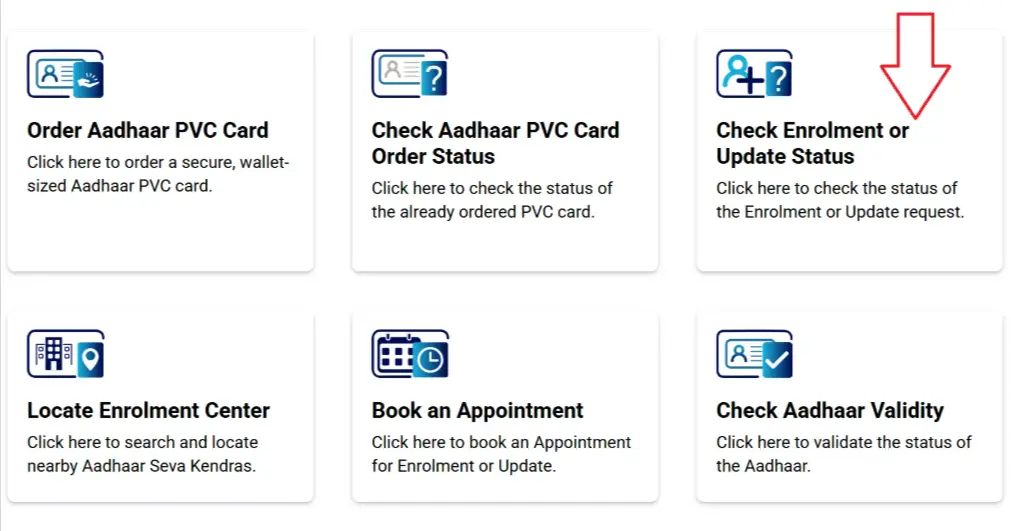
1. UIDAI Website (uidai.gov.in aadhaar)
The official UIDAI portal is the most widely used method for checking Aadhaar status. Residents can track enrolment, updates, PVC card requests, complaint progress, and validity checks directly from the website. All you need to do is enter your Aadhaar number, Enrolment ID (EID), Update Request Number (URN), or Service Request Number (SRN), followed by OTP verification on your registered mobile.
The portal provides real-time results and even allows you to download your Aadhaar instantly if it has been generated. This is the fastest and most reliable option for most users.
2. My Aadhaar App
UIDAI has launched the mAadhaar app for residents who prefer mobile access. The My Aadhaar app allows you to check your Aadhaar status on the go without visiting a website. Besides status checking, it also offers other useful features such as downloading Aadhaar, sharing Aadhaar details via secure QR codes, and locking/unlocking Aadhaar for additional security. The app supports multiple profiles, meaning family members can store their Aadhaar in one device. It is particularly helpful for people who need Aadhaar verification frequently while traveling or moving between cities.
3. UIDAI Toll-Free Number
For residents without internet access, UIDAI provides a toll-free helpline number 1947. By calling this number, you can inquire about the status of your Aadhaar application or update. The system will ask for details such as your Aadhaar number, EID, or URN, and then provide the latest update. This service ensures inclusivity, allowing even those who are not digitally connected to stay informed about their Aadhaar.
4. India Post Tracking (For PVC Aadhaar)
When you apply for a PVC card online, UIDAI prints and dispatches the PVC card via India Post. Once dispatched, UIDAI provides a consignment tracking ID, which can be used on the India Post tracking system to follow the delivery. This method allows residents to know exactly where their Aadhaar PVC card is in transit and when it is expected to arrive. It removes the uncertainty of postal delays and ensures transparency in the delivery process.
Step-by-Step Guide for Each Status Type
Aadhaar Enrolment Status
- Visit the UIDAI portal → https://myaadhaar.uidai.gov.in/ “Check Aadhaar Status”.
- Enter your Enrolment ID (EID) from the acknowledgment slip.
- Enter the captcha and click “Check Status”.
- If Aadhaar is generated, you will be able to download your E Aadhaar.
Aadhaar Update Status
- Go to the UIDAI portal → https://myaadhaar.uidai.gov.in/ “Check Aadhaar Status”.
- Enter Aadhaar number/URN.
- Authenticate with OTP.
- Status will show as “Successful,” “Under Process,” or “Rejected.”
PVC Aadhaar Card Status
- Log in to the UIDAI portal → https://myaadhaar.uidai.gov.in/ with Aadhaar/VID.
- Select “Check PVC Aadhaar Status.”
- Enter the Service Request Number (SRN).
- Track printing and delivery progress.
Aadhaar Complaint Status
- Go to UIDAI’s → https://myaadhaar.uidai.gov.in/ “Check Complaint Status” page.
- Enter complaint reference number.
- View progress or resolution details.
Aadhaar Validity Check
- Visit the UIDAI portal → https://myaadhaar.uidai.gov.in/ “Verify Aadhaar Number.”
- Enter Aadhaar number.
- If valid, the system will confirm its active status.
Common Problems and Solutions While Checking Aadhaar Status
- OTP Not Received: Ensure your mobile is registered with Aadhaar and has proper network coverage.
- Invalid EID/URN/SRN: Double-check the digits; incorrect entries will cause errors.
- Status Pending Too Long: Sometimes verification takes time due to large volumes. If it exceeds 90 days, visit an Aadhaar Seva Kendra.
- Update Request Rejected: Usually happens due to invalid documents. Reapply with the correct proofs.
- PVC Card Not Delivered: Track PVC Aadhaar card via India Post using the consignment details.
FAQs
1. How can I check my Aadhaar card status after enrolment?
You can check your Aadhaar status using the 28-digit Enrolment ID (EID) printed on your acknowledgment slip. Visit the UIDAI portal, go to the “Check Aadhaar Status” option, enter your EID, and verify with OTP to see whether your Aadhaar has been generated.
2. How do I check Aadhaar update status online?
If you have submitted a request to update your Aadhaar details, such as name, address, or mobile number, you can track the update using your Aadhaar number or Update Request Number (URN) through the UIDAI portal.
3. Can I check Aadhaar card status without UIDAI login?
Yes. You don’t need a permanent UIDAI login or password. Aadhaar services work on OTP-based authentication. Simply enter your Aadhaar number, Enrolment ID, or Service Request Number (SRN) and verify using OTP to access your status.
4. How do I track PVC Aadhaar card order status?
After you apply online for a PVC Aadhaar card, UIDAI gives you a Service Request Number (SRN). Enter this SRN on the UIDAI portal to track whether your PVC Aadhaar has been printed, dispatched, or delivered by India Post.
5. How long does it take to get Aadhaar after enrolment?
It usually takes 7 to 90 days for Aadhaar to be generated after enrolment. You can track it anytime using your Enrolment ID (EID) on the UIDAI portal. Once generated, you can do my Aadhaar download instantly.
6. Can I check Aadhaar status without a registered mobile number?
No. A registered mobile number is mandatory to receive the OTP for checking Aadhaar status online. If your mobile is not linked, you must update it at an Aadhaar Seva Kendra before using the status check service.
7. How do I get Aadhaar number if I lost my acknowledgement slip?
If you lost your enrolment slip, you can still get Aadhaar details by using the “Retrieve Lost UID/EID” service on the UIDAI portal. By entering your registered mobile or email and verifying with OTP, you can recover your Aadhaar number or EID.
8. What is an Aadhaar validity check, and how can I use it?
Aadhaar validity check is a UIDAI service that confirms whether an Aadhaar number is active and genuine. It is useful for employers, banks, and telecom companies to verify Aadhaar before accepting it as valid ID proof.
9. How do I download Aadhaar after checking the status?
Once your Aadhaar status shows as generated, you can go to the UIDAI portal or the mAadhaar app and select the ” my Aadhaar download” option. Enter your Aadhaar number or EID, authenticate with OTP, and download the Aadhaar PDF, which is password-protected and valid everywhere.
10. What should I do if my Aadhaar update request is rejected?
If your update request is rejected, it usually means the documents submitted were incorrect or did not match UIDAI requirements. You will need to resubmit your update request with valid documents either online or at an Aadhaar Seva Kendra.