Aadhaar Enrolment Status Check and Update 2025
No more endless waiting or repeated visits to Aadhaar centers. With UIDAI’s Aadhaar Enrolment Status Check, you can track whether your Aadhaar has been generated in just a few clicks.
Aadhaar Enrolment & Update Status
Check your Aadhaar enrolment status and track updates with our easy-to-use tools and official links.
Enrolment & Update Status
Track your Aadhaar enrolment or update progress in real-time. Verify the status of your application and receive updates.
Check StatusMy Aadhaar Portal
Download your Aadhaar, update personal details, and access various Aadhaar services through the official portal.
Visit PortalOfficial UIDAI Website
Visit the official UIDAI portal for comprehensive Aadhaar services, information, and official announcements.
Official WebsiteImportance of Aadhaar Enrolment Status Check
When Aadhaar was first introduced, residents who applied for it had no simple way of knowing when their Aadhaar number would be generated. People often waited weeks or even months without updates, relying on postal delivery alone. This created problems for those who urgently needed Aadhaar for school admissions, opening a bank account, applying for subsidies, or getting a SIM card.
Today, Aadhaar has become the most widely accepted identity proof in India. Whether it’s receiving government benefits, filing income tax, or accessing financial services, Aadhaar is at the center of almost every transaction. That’s why being able to check Aadhaar enrolment status quickly and easily is crucial.
To make the process transparent, UIDAI now provides an online Aadhaar status check service. By using your Enrolment ID (EID) and registered mobile number, you can instantly find out whether your Aadhaar has been generated, is still under process, or needs re-enrolment.
What is Aadhaar Card Enrolment Status?
When you apply for an Aadhaar card at an Aadhaar Seva Kendra, you provide biometric details (fingerprints, iris scan, photograph) and demographic information (name, date of birth, gender, address, and mobile number). All of this is securely sent to UIDAI’s central database for verification.
The Aadhaar Enrolment Status shows the stage of this verification process. It tells you whether:
- Your Aadhaar is successfully generated and ready for download.
- Your application is still under review due to verification checks.
- Your enrolment was rejected due to errors in documents or a data mismatch.
Typically, Aadhaar generation can take anywhere from 7 days to 90 days, depending on how quickly verification is completed. The enrolment status check gives you clarity at every step.
Prerequisites for Checking Enrolment Status on UIDAI Portal
To check your Aadhaar enrolment status online on the UIDAI portal, you will need the following:
- Enrolment ID (EID): A 28-digit enrolment number printed on your acknowledgement slip when you applied for Aadhaar. This is the most important detail needed to track enrolment.
- Acknowledgment Slip: Along with the EID, it contains the date and time of enrolment, which is required while checking status.
- Registered Mobile Number: Your mobile must be linked with your Aadhaar application because UIDAI sends an OTP for verification. Without this, you cannot complete the online process.
- Internet Access: Status checks are available through UIDAI’s website and the mAadhaar mobile app, so you need access to the internet.
- Alternative Options: If you do not have internet or a registered mobile, you can still call UIDAI’s toll-free helpline 1947 or visit an Aadhaar Seva Kendra.
Methods to Check UIDAI Aadhaar Card Enrolment Status
UIDAI provides multiple ways to track UIDAI Aadhaar card enrolment status:
The most common method is through the official UIDAI portal (uidai.gov.in aadhaar). By entering your Enrolment ID and captcha, and verifying with OTP, you can see the exact status of your Aadhaar. If Aadhaar is generated, the website gives you the option to download your E Aadhaar instantly.
For residents who prefer mobile access, the mAadhaar app (My Aadhaar) allows status checks directly from your smartphone. Once logged in with your Aadhaar profile, you can check enrolment status, download Aadhaar, and even share it securely through QR codes.
For people who do not have internet access, UIDAI provides a toll-free helpline. By calling 1947 and providing your Enrolment ID, you can check the status of your Aadhaar application. This ensures that even rural and digitally less-active residents can stay updated.
Step-by-Step Guide to Check Aadhaar Enrolment Status Online
Checking Aadhaar enrolment status online is simple. Here’s how:
- Visit the official https://myaadhaar.uidai.gov.in/.
- Under the “My Aadhaar” section, click on “Check Enrolment or Update Status.”
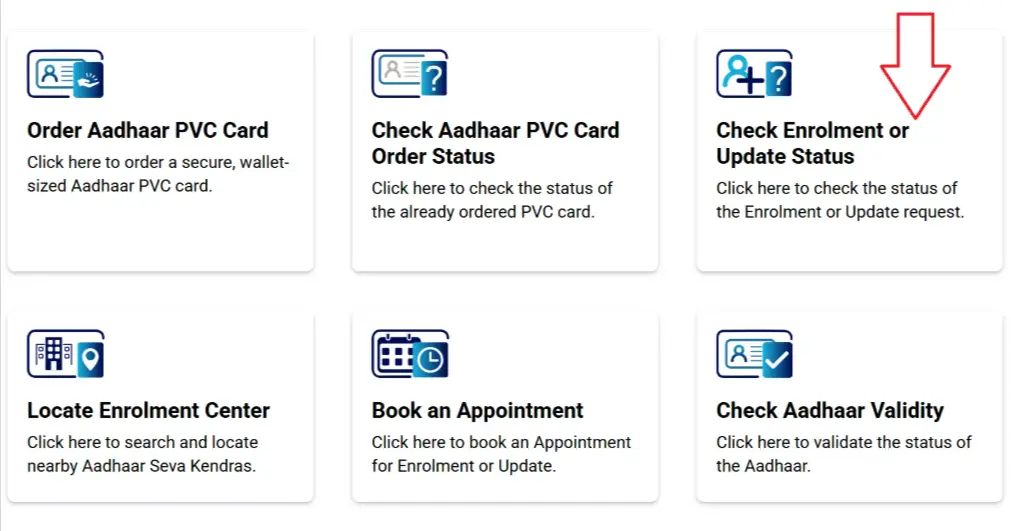
- Enter your 28-digit Enrolment ID (EID) from the acknowledgment slip, along with the date and time of enrolment.
- Type the captcha shown on the screen.
- Click on “Submit.”
- If your Aadhaar is generated, the portal will provide a link to “E Aadhaar Card Download Online PDF”.
- If it is still in process, the system will show you the status and advise when to check again.
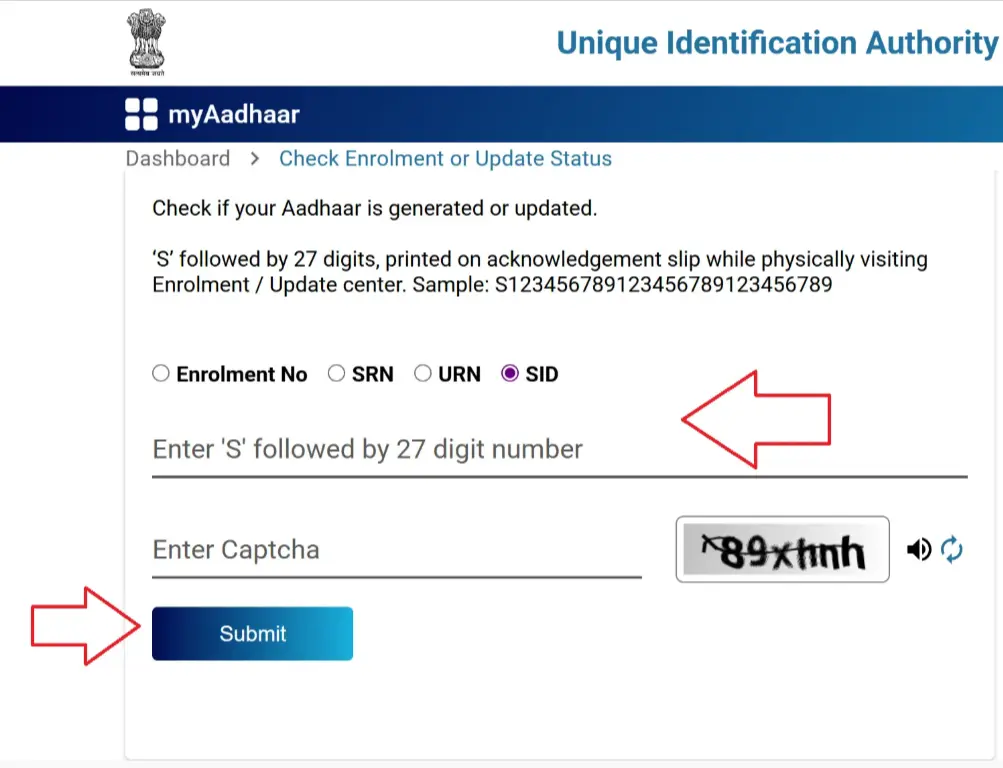
Common Messages You May See
When you check Aadhaar enrolment status, the system may show one of these results:
- “Your Aadhaar has been generated.” → You can immediately download E Aadhaar and later receive the physical Aadhaar by post.
- “Your Aadhaar enrolment is in process.” → This means your data is still being verified. It can take several days or weeks, depending on verification checks.
- “Your enrolment could not be processed.” → This indicates rejection due to errors in documents or mismatched information. You will need to re-enroll at an Aadhaar Seva Kendra.
Common Problems & Solutions in Checking Enrolment Status
- OTP Not Received: Ensure your mobile number is registered and has a proper signal. If not linked, update your number at the Aadhaar Seva Kendra.
- Lost Enrolment ID: Use UIDAI’s Retrieve EID/UID service to get your details back via registered mobile or email.
- Status Pending Too Long: If your Aadhaar has been “under process” for over 90 days, visit an Aadhaar Seva Kendra or file a complaint with UIDAI.
- Technical Errors on Portal: Try again after some time or switch to the mAadhaar app for faster results.
What to Do If the Aadhaar Enrolment Status is Pending Too Long?
In some cases, Aadhaar applications take unusually long due to incomplete verification or technical issues. If your enrolment has been pending for more than 90 days:
- Visit the nearest Aadhaar Seva Kendra to inquire.
- Call the UIDAI helpline 1947 and complain.
- Use UIDAI’s grievance portal to file an official complaint.
- If necessary, re-enroll for Aadhaar with fresh documents and biometrics.
FAQs:
1. How long does it take to generate Aadhaar after enrolment?
Aadhaar generation usually takes anywhere from 7 days to 90 days after enrolment. The time depends on how quickly UIDAI can verify your biometric and demographic information. For example, if your documents are clear and your biometrics are captured properly, it may be generated in just a few weeks. In some cases, where there are document mismatches or verification delays, it may take longer.
2. Can I check Aadhaar enrolment status without EID?
No, the Enrolment ID (EID) is mandatory to check Aadhaar enrolment status. This is the unique 28-digit number printed on your acknowledgment slip. However, if you have misplaced your slip, UIDAI offers a “Retrieve Lost UID/EID” service. By entering your registered mobile number or email ID and authenticating with OTP, you can recover your EID and then proceed to check your Aadhaar status.
3. What if I lost my acknowledgment slip?
If you have lost your acknowledgement slip, you can still get Aadhaar details by using the UIDAI retrieval service. On the UIDAI portal, go to the “Retrieve Lost UID/EID” option. Enter your full name and your registered mobile number or email ID. Once you receive the OTP and verify it, UIDAI will send your EID details to your mobile or email. This recovered EID can then be used to check your Aadhaar enrolment status.
4. Can I check enrolment status without a registered mobile number?
No, checking Aadhaar enrolment status online requires OTP verification, which is sent to your registered mobile number. If your mobile number was not provided during enrolment, you won’t be able to track the status online. In such cases, you must either update your mobile number by visiting an Aadhaar Seva Kendra or call the UIDAI helpline at 1947 to inquire about your status.
5. How do I download Aadhaar after it is generated?
Once your enrolment status shows that “Aadhaar has been generated,” you can immediately download the digital copy, known as E Aadhaar. Visit the UIDAI portal or the mAadhaar app, go to the my Aadhaar download section, and enter your Aadhaar number or Enrolment ID. Authenticate using the OTP sent to your registered mobile. You can then download your Aadhaar in PDF format. The file is password-protected, and the default password is a combination of the first four letters of your name in capital letters and your year of birth.
6. Why was my Aadhaar enrolment rejected?
Aadhaar enrolment may be rejected due to multiple reasons, such as mismatched information in documents, unclear or invalid documents, poor-quality biometrics, or technical errors during data submission. If your status shows “Enrolment Rejected,” you will need to re-enroll at an Aadhaar Seva Kendra with valid documents. Make sure your biometric information is captured properly and your documents match the details you provide to avoid another rejection.
7. Can I use UIDAI login for enrolment status?
You don’t need a permanent UIDAI login to check enrolment status. The process is simple and based on OTP verification. All you need is your Enrolment ID and registered mobile number. However, my Aadhaar login option on the UIDAI portal gives access to additional services such as updating Aadhaar details, ordering a PVC card, or filing complaints. For just checking enrolment status, EID and OTP are sufficient.
8. What if my Aadhaar enrolment status shows “under process” for a long time?
If your status shows “under process” for more than 90 days, it usually means your application is stuck in verification. In such cases, you should first call the UIDAI helpline 1947 and raise a complaint. If the issue persists, visit the nearest Aadhaar Seva Kendra to inquire in person. In rare cases where data could not be processed, UIDAI may ask you to re-enroll.
9. Can I get Aadhaar number immediately after enrolment?
No, you cannot get Aadhaar immediately after enrolment since UIDAI needs time to verify your biometrics and demographic details across its database. The process can take a minimum of 7 days. However, once your enrolment status changes to “Aadhaar Generated,” you can instantly download your Aadhaar online without waiting for the physical copy to arrive by post.
10. How do I know if my Aadhaar card has been dispatched after generation?
Once Aadhaar is generated, the digital copy is instantly available for download, and the physical Aadhaar card is dispatched to your registered address by India Post. While enrolment status will not show postal tracking, you can call the UIDAI helpline 1947 to confirm dispatch. The E Aadhaar, however, is legally valid everywhere and can be used immediately.